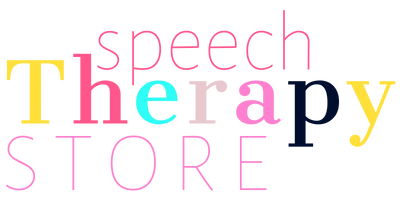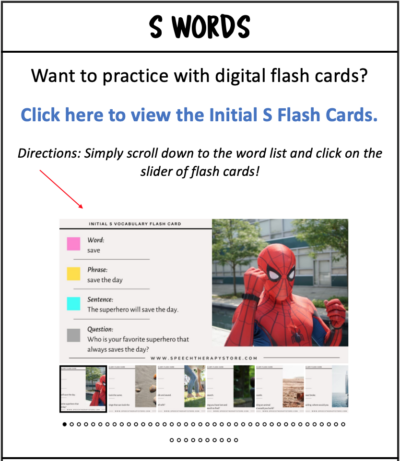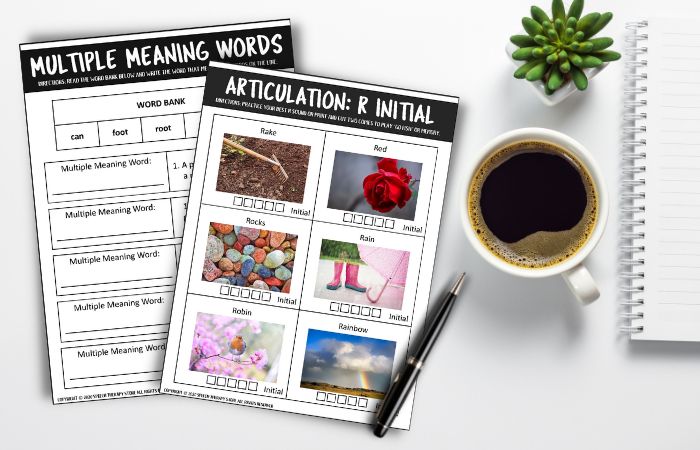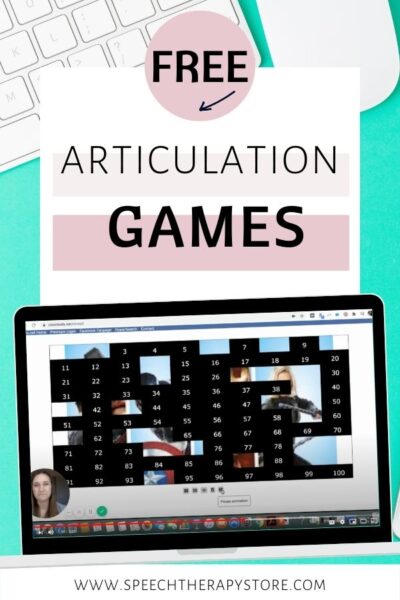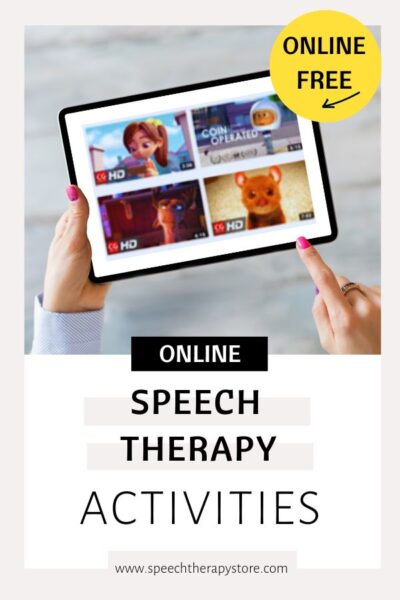I’m excited to bring to you my complete blog post on speech therapy games for teletherapy.
Teletherapy sessions can be a little more tricky when it comes to lesson planning your speech therapy sessions since you need everything to be digitally friendly.
Interactive Games for Speech Therapy Games Teletherapy
If you’re in need of teletherapy ideas this school year you’ve come to the right place full of free games that can be played online.
Below is a list of some of my favorite games to work on a child’s goals while still having some fun.

Older Students
Do you have high school students or middle school students on your caseload?
Then you’ll want to check out the following websites for teletherapy activities for older children.
- Kahoot – Kahoot is a perfect website for high school students or older students and a great way to review material with a class or as a family. It is an interactive quiz game that can be used for educational purposes. Kahoot offers many different types of games, including vocabulary and grammar exercises.
- Quizlet – Quizlet is a website that has a variety of resources for all grade levels, including interactive flashcards and vocabulary games. Quizlet also offers a great way to study for exams with its “learn” mode. This mode helps you memorize information from a provided list of terms, definitions, and examples.
- Jeopardy Labs – Who doesn’t love the game Jeopardy? Jeopardy Labs is a great online resource for speech therapy activities. The website includes interactive games and vocabulary games that are perfect for teletherapy sessions and helping children develop their language skills.
Speech Sounds
Are you looking for free articulation games for speech therapy that are online and easy to use?
If you answered yes to any of the above then we’ve got you covered!
- Interactive Articulation Flash Cards by Speech Therapy Store – I’m currently on a mission to create a massive list of interactive flash cards for each speech sound including specific target words to practice in each word position.
- Digital Articulation Word Lists by Speech Therapy Store – In addition to the interactive flash cards for teletherapy articulation I’ve also included digital word lists so you can simply read through the entire list right from your computer.
*BONUS – Be sure to grab our free download at the end of each blog post to get a printable list of 20 words that you can use for different articulation activities.

Boom Cards
Students love using the Boom Learning website because their website is full of digital games perfect to use during distance learning.
- 917+ Speech Therapy Boom Cards by Speech Therapy Store – I’ve compiled a complete list of over 917+ speech therapy related boom cards working on everything from articulation to social skills, to language skills.

PBS Kids
Using PBS Kids digital games are a great way to keep your young children engaged in their speech therapy activities.
- Some SLP favorites include: “Curious George Pop the Bubble“, “Meatball Launcher“, and “Daniel Tiger Bath Time Helper“.
- Do you have students who love to build things? Be sure to check out this list of games: “Daniel Tiger’s Neighborhood: Sandcastle“, “Hero Elementary Treehouse Trouble“, “Hamster Run“, “Ready Jet Go, Builder“, “Animal Home Builder“.
- All of these games are perfect for children who are in the early intervention stage or those who have autism spectrum disorder. They are also great for helping to build vocabulary skills, storytelling, feelings, and life skills, such as empathy, respect for others, labeling feelings, as well as others!

Memory Games
I love using memory games with my younger students because the game is simple to play and can give you multiple practice exposures for whatever skill your students are working on.
- Match the Memory Digital Game Board – If you’re on the hunt for memory games then this online memory game is a great way to help your child work on their short-term memory abilities.
- Memory Games for Kids by Happy Clicks – are perfect for younger students who need a simple board to play memory. Bonus some of their boards include real-life photos of objects.
In-Person Sessions
Here are a few ideas that would also work perfectly for in-person therapy and also come with print activities.
- Free Interactive Nature Themed Bundle – You can use these digitally interactive with fillable forms and checkboxes or you can print them.
- Free Back to School Homework Lesson Plans – Here is a set of homework lesson plans that are digitally interactive with fillable forms and checkboxes or you can also print them or email them to your client’s parents.
- Free Interactive Technology Themed Bundle – Grab this digitally interactive technology themed bundle with fillable forms and checkboxes or you can print them.
Tic Tac Toe
Who doesn’t love classic board games, such as Tic-Tac-Toe?
This game board is perfect because you can use it as reinforcement for any skill, is quick to set up and clean up, and bonus most kids already know how to play.
- Come play Tic Tac Toe with this online digital version!
Educational Games
I love using educational games to work on a child’s language services. And bonus the kids love it too!
- Educational Games by Education.com – This is perfect if you’re looking for online resources that focus on educational games, we highly recommend checking out Educational Games. This website has a variety of online activities and games that work on different academic skills, including math, science, grammar, etc.
- Baamboozle – This online website is fantastic since it offers pre-made games and activities created by other SLPs that you may utilize or develop your own free games. Simply search the games using the search bar.
Some of our favorite online speech therapy activities on Baamboozle include games with target words: “Speech Articulation S Sounds” by lindseycav, “Articulation of Two or More Syllables Words in GIF” by Susan Tourdot, and the “/ch/ Initial Articulation” by MG.
- Room Recess – Room Recess is an educational website that offers educational games and activities for children. The site is free, easy to use, and provides educational online resources for kids of all ages.
Room Recess has a large library of educational games for early learners from preschool through middle school including a math tab, reading tab, word tab, lab tab, extras tab, and themes tab.
Reinforcement Games
If you’re struggling to find a digital game on a specific skill then your best solution might be to use a game online simply as reinforcement.
- 21 Best Reinforcement Games for Teletherapy by Speech Therapy Store – This list is one of my favorite lists. It includes online digital games, such as Mr. Potato Head, Connect Four, and Battleship just to name a few.
- ABCya! – This online website is perfect for younger children who are in need of some fun reinforcement games to play while practicing their skills. Here are some of our favorite online speech therapy activities on ABCya!: “Make a Cupcake“, “Make an Ice Cream“, “Make a Cookie“, “Make a Pizza“, “Make a Gingerbread House“, “Make a Robot“, and “Let me Grow“.
Communication Skills
Below are online resources to work on communication skills and body language.
- PBS Kids – All of these games are perfect for children who are in the early intervention stage or those who have autism spectrum disorders. They are also great for helping to build vocabulary skills, storytelling, feelings, and life skills, such as empathy, respect for others, labeling feelings, as well as others!
- Brain Pop Jr. Feeling and Emotions Activity – Come and watch this short video to learn all about emotions. Plus it even comes with a lesson plan and you can also create your own quiz.
- Faces & Feelings by Book Trust – If you’re working with younger students this might be a great resource to work on looking at a child’s facial expression and then identifying their feelings given multiple choice options.
Early Intervention
One way to get your younger children or preschool children engaged in therapy is to use their favorite characters.
So, I’ve gone ahead and found a couple of online games with some favorite characters.
- Sesame Street Games – This website offers a variety of educational games for children ages two to five. The games are designed to help with skills such as letter recognition, counting, vocabulary, and more.
Here is a list of fan favorites: “Cooking with Cookie“, “Ready Set Grow“, “Brush Those Teeth“, “Dress up Time!“, and “Cookie Monster’s Foodie Truck“.
There are several possibilities for targeting requesting, commenting, and extending utterances.
- Owlie Boo – This website is really easy for parents and therapists to use. It offers several excellent games for toddlers and reinforcement games, which are also great for practice.
- Highlight Kids – This website is jam-packed with secret pictures, making it ideal for vocabulary practice or as a fun reinforcement game.
Pink Cat Games
Pink Cat Studio has games with different themes to help keep your students engaged in the lesson. Here are a couple of our favorite games below.
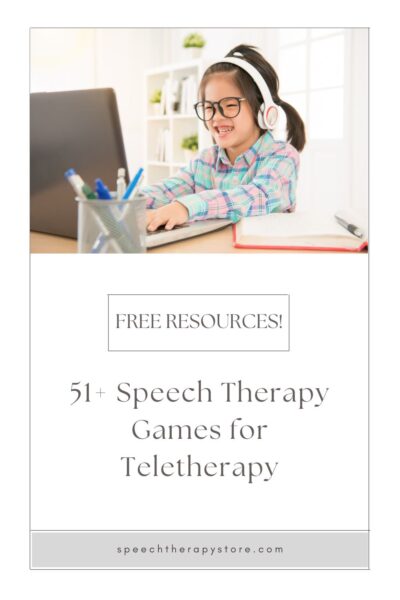
Fun Brain
Fun Brain has many online activities and games that work on vocabulary, reading comprehension, memory skill development, and more.
- Some of our favorite things on Fun Brain are “Reading“, “Games“, Grammar Gorillas, Plural Girls to work on plurals, and Simon Sees.
Google Slides
Google slides are another great option when looking for lesson plans that are digitally friendly and can work for any teletherapy lesson.
- Digital Fun Friday | Classroom Party Games Freebie by Tales from Grade 2 – Enjoy this set of fun would you rather google slides to work on your child or student’s expressive language goals.
- Articulation Game Dots and Boxes for Google Slides Free Teletherapy Activity by Stacy Crouse – Do you have a student working on the /s/ sound in the initial, medial, or final position? Then you’ll want to grab this fun interactive dots and boxes game.
- CH and SH Roll-a-Story for Articulation Carryover | No Prep | Google Slides by KC Speechie – Have your students work on their CH and SH articulation sounds all while creating a fun story.
SEE ALSO: 21 Best Reinforcement Games for Speech Therapy / Teletherapy
Toy Theater
Toy Theater has several free interactive games that you can use with your students. Here are a few of our favorites.
- If you’re looking for multiplayer be sure to check out the Goose Game and Snakes and Ladders game at Toy Theater.
- Some of our favorite online speech therapy activities on Toy Theater include “Stack” and the “Classroom Timer“.
Open-Ended Games
Open-ended games are perfect for working on additional features of your child’s or student’s goals.
You can use reinforcement games to allow you to work on almost any goal that your student is working on.
- Cognishine – This is a great website focused on speech therapy that comes with beautiful photos and videos. Check out the free activities section.
- 31 Best Wordless Videos – Using wordless videos are perfect for open-ended lessons because you can use them for so many different skills, such as problem-solving, sequencing, story retelling, answering wh-questions, or making predictions/inferences.
Articulation Games
Come check out my favorite articulation games that can be used online.
- 11 Free Articulation Games for Speech Therapy Online by Speech Therapy Store – These games can be used with a different sound each time you play!
Powerpoint Games
Powerpoint games are another great option. Many of these games come with mini objects that the students can move around on the screen.
- Color and Say Valentines No Print Speech Teletherapy PowerPoint Game by Simply Speaking SLT – Have your students practice their particular phoneme in any position.
- Free Back to School 100 Trials No Print Hidden Image for Articulation and Speech by Simply Speaking SLT – Use this fun activity as a great reinforcement for any activity you want to work on with your student.
- Free S Articulation Spinners | No Print | /s/ In All Positions by Simply Speaking SLT – Use these super fun paperless spinners to have your students work on their initial, medial, and final /s/ sound.
Happy Clicks
This website is great for early intervention, life skills, or early elementary students.
- Happy Clicks – Have simple games like coloring pages, puzzles, drag and drop, or move and swipe games.
SEE ALSO: 279+ Free Speech Therapy Digital Materials
Card Games
Card games can be a fun and simple way to reinforce whatever skills your child or student is working on. Here are a couple of digital versions of card games.
- Solitaire – Play this simple game with one student as a form of reinforcement.
- Go Fish – Play a round of Go Fish with up to 3 other players playing against you online.
- War – Or play a game like war against the computer for a simple reinforcement card game.
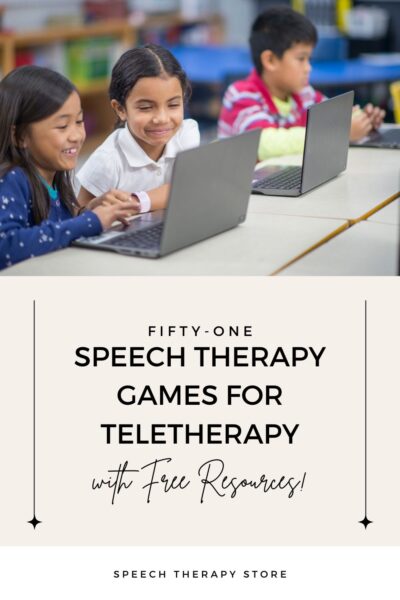
Reading Comprehension
Working on reading comprehension can help make significant improvements in other areas that a child is working on, such as vocabulary or inferencing.
Here are a few places to find tall tales in a digital format to help keep your child or student engaged in your lesson.
- Book Trust – If you want your child or student to listen to a free book then be sure to check out this website where your child or student can watch and listen to the interactive children’s books and then play a game, such as the Jigsaw Puzzles, Coloring Pages, or Faces and Feelings.
- ReadWorks – This website is full of reading comprehension articles. Some articles come with a vocabulary activity or a question set to work through. You can even assign articles to your students digitally.
- Storyline Online – Have your students listen to a book read by a famous actor. Actors include such people as Oprah Winfrey, Chris Pine, Rosario Dawson, Viola Davis, Terry Crews, Connie Britton, John Lithgow, Jennifer Garner, Betty White, and dozens more. In addition, these stories come with free teacher activity guides.
SEE ALSO: 917+ Best free Boom Cards for Speech Therapy
Brain Break
What student doesn’t need a brain break throughout their school day? Here are a couple of my favorite ways to give my students a brain break.
- 21 Best Reinforcement Games for Teletherapy by Speech Therapy Store – Here is a list of my favorite teletherapy games to give my students sometimes a much needed brain break.
Interactive Whiteboard
Using interactive whiteboards is one of those powerful tools because you can practically use them to work on any skill your student is working on.
- How to Use Jamboard by Speech Therapy Store – A simple and easy to use whiteboard tool by Google that you can use to create fillable lessons.
- Simple Online Whiteboard by Whiteboard Fox – Use this whiteboard to work on any skill your student is working on.
Online Speech Therapy Games
Want even more? Then be sure to check out this additional list of online games perfect for your next speech therapy session.
- A Collection of Interactive Online Games by Speech Therapy Store – In case you haven’t seen it yet I also have a list of over 41 online speech therapy games to help you get started in teletherapy games.
Technology Questions and Support – Speech Therapy Games Teletherapy
Do you get overwhelmed or confused about how to use technology to help support your teletherapy sessions?
If so, I have answered some of the most common questions I get about using technology within your teletherapy sessions.
Screen Sharing
If you need help with how to screen share from Zoom or Google Meet then be sure to watch the short youtube video below on how to use Kami as an interactive screen sharing.
Remote Access or Mouse Control
Giving your student remote access or mouse control can be a little different depending on what teletherapy platform you’re using.
Google Meets Giving Remote Control:
Annotation Tools
My favorite websites to use for annotation are Kami and Adobe.
Kami
When you use a free website, such as Kami to provide your therapy services it doesn’t matter which video chat service you use because it is similar to google docs in that two people can work on the same document or in this case lesson plans at the same time.
You simply just need to give the student access to the same lesson or document.
Watch this quick youtube video showing you exactly how to do that.
*You don’t have to pay for anything you can simply use a free account.
Adobe
Make any PDF interactive using these ideas for how to use Adobe Reader (free) to make a static PDF interactive.
Game Pieces
Dice Roller – If you’re in need of a virtual dice be sure to check out this dice roller that lets you choose how many dice you want to roll and then does a random roll for you.
Wheel of Names Spinner – Simply type your student’s name in the box on the right-hand and then use the spinner to pick a person in the group. Or you can use the spinner by putting numbers in the spaces and then when a child spins that is the number of spaces they can move.
Data Collection
If you’re a classroom teacher or Speech Pathologist in need of data tracking forms while working on your student’s goals for speech therapy then be sure to check out my IEP goal data tracking for progress monitoring forms.
Or if you simply want a list of data sheets to choose from then be sure to check out my list of 35 free speech therapy data sheets roundup.
Digital Data Collection – Google Form
Plus I have a complete data tracking google form that you can use digitally! Watch the video below to learn how!
Google Classroom
When I was still working in the schools as a school-based SLP I loved using google classroom to help keep my virtual speech therapy session organized.
And the best part?
I could come back the following year and have complete lesson plans put together and organized, which was super helpful.
Watch this quick video on how to add an interactive PDF to your Google Classroom.
Want Even More Speech Therapy Games Teletherapy?
- 21 Best Reinforcement Games for Speech Therapy / Teletherapy
- 279+ Free Speech Therapy Digital Materials
- 917+ Best Free Boom Cards for Speech Therapy
- 31 Best Wordless Videos to Teach Problem Solving
- 11 Free Articulation Games for Speech Therapy
Want the Best of the Bests?
Be sure to check out our most popular posts below!